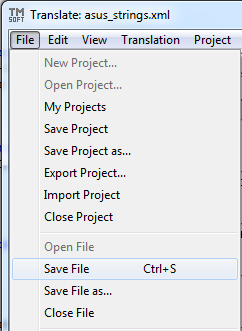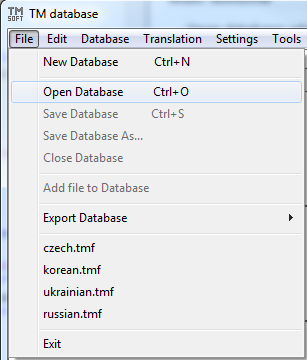
Select the database file and press Open
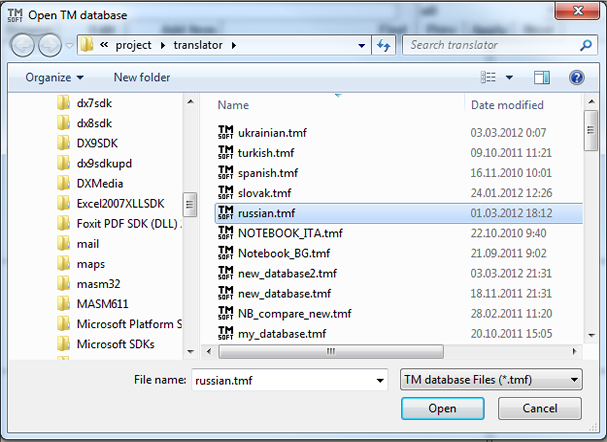
Select Translation in Menu for open a translation window.
In opened window please select Menu->File->Open file for open a source file.
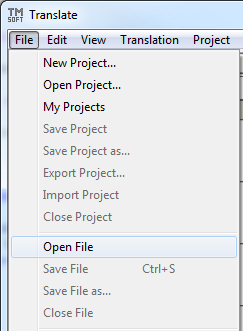
Select InDesign .inx File and press Open

All text strings will appears in the left column.
Type your translation in the Translation column. You can use suggestions below (<Ctrl-1/2/3> keys) or translate with online translator (<Ctrl - T> key).
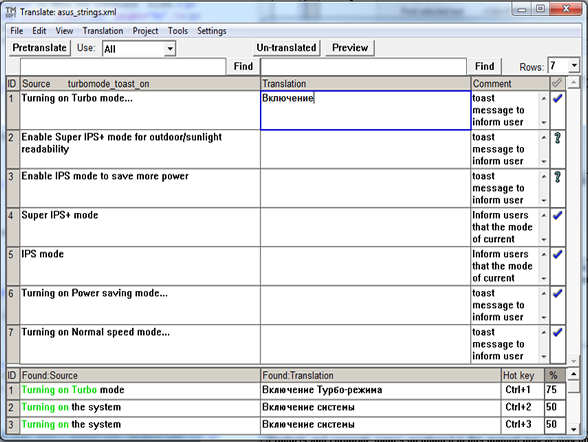
Hotkeys:
<Ctrl - B> copy from source
<Ctrl - T> translate with online translator
<Ctrl - F> search in local database or online dictionary/TM/terminology
<Ctrl - D> search in the opened PDF file (with Adobe Acrobat)
<Ctrl - Enter> confirm pair
<Ctrl - S> save file
<Ctrl -M> mark cell with color
<Ctrl - I> insert symbol
<Shift- Enter> insert break line
<F7> spell check fuction
Select Add Checked Items to DB in menu for add the confirmed item to opened translation database.
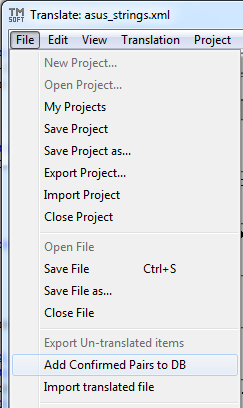
Please fill the necessary info, then press Add
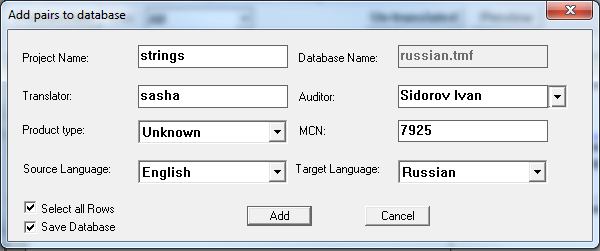
Press Pretranslate for translate with current database (TM)
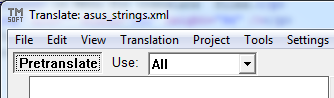
Select Menu->File-> Save file in Menu for save the file.