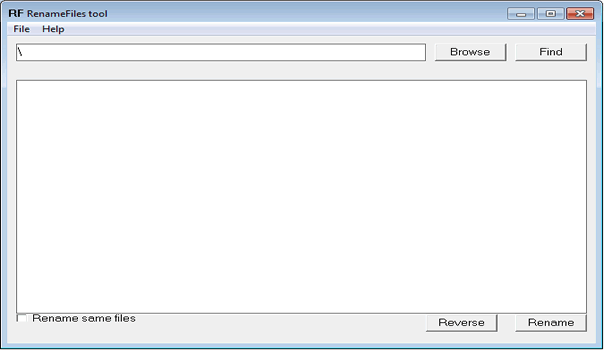Description
RenameFiles is a small tool for OS Windows. It allows you to rename all files according to name pairs in the Excel file in the program folder.
Download RenameFiles
The alpha version 1.03 is available.
Using RenameFiles
The tool allows you to rename all files in the selected folder.
To rename files:
1. Extract all files from the archive to a new folder.
2. Find the Excel file, open it and add current name of file and new name for file.
3. Launch the tool (exe file), then press Browse button to select a Folder, which contains your files.
4. Press Find button to find all files in the Folder
5. Press Rename button to rename these files. The renamed files appear in the list.
Note: You can use Reverse button to get the previous filename back.