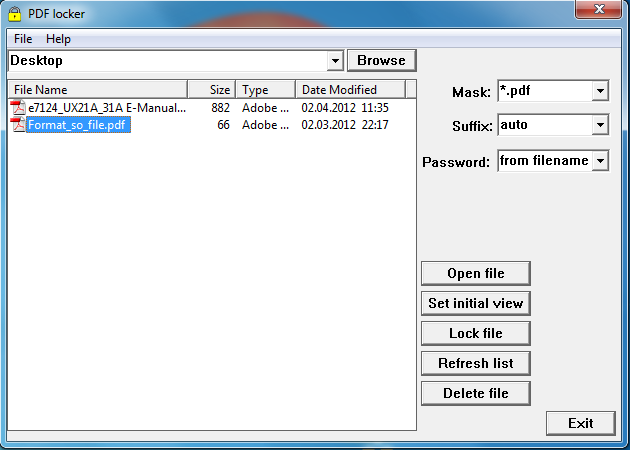Description
PDF locker is small tool for Windows.
It allow lock many PDF files with one click without any PDF viewers.
Download the PDF Locker
The alpha version 1.03 is available.
Using PDF Locker
The tool allow you to lock few PDF files. You can set a password manually, randomly, or get it from file automatically. Also you can add a preferred suffix for locked file.
To lock PDF file(s):
1. Please select a folder wich contains your PDF files. You can use Browse button for find a folder.
2. Please select the PDF file(s) from list.
3. Click Lock button for lock file(s). Locked file(s) will appears in the list.
Note: Files and directories should be compatible with ISO 9660 standart:
- File names shall include only English letters, digits, and underscores ("_").
- File names shall not include spaces.
- File names shall not start or end with the dot character.
- File names shall not have more than one dot.
- Directory names shall not use dots at all.
Function description
Top field - Shows a current directory. You can change it by pressing the triangle icon.
Browse - Press this button for select directory
Mask - Mask for find files
Suffix - Please type or select the suffix for locked file from dropdown list. This suffix will be added to locked file ( Filename+<suffix>.pdf). For example, if filename is “R6756_Desktop_UM.pdf”, and you have selected “_locked”, then the name of locked file will be “R6756_ Desktop_UM_locked.pdf”
Password-Please type a password or select an option from the dropdown list. There are 3 options:
- From filename: The 5 first symbols from a filename will be used as password. For example, if your filename is “R6756_ Desktop_PC_UM.pdf”, password will be “R6756”.
- Auto: Password will be assign automatically by random function.
- Custom: Type a password in Password filed manually
Open File - Press this button for open the selected file.
Set Preference - Press this button for set a preference (single page, bookmark) for the selected file.
Lock File - Press this button for lock the selected file.
Refresh list - Press this button for refresh list.
Delete file - Press this button for delete the selected file.
Exit - Press this button for close the tool.