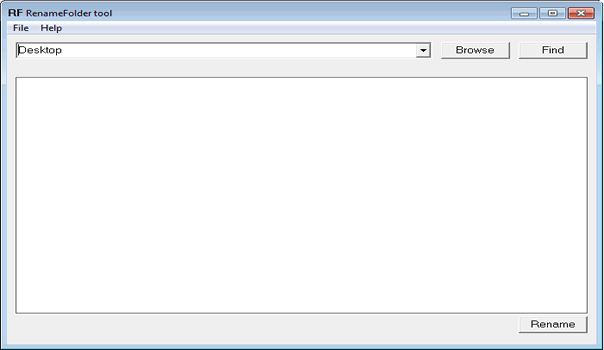Prehistory
I've lost a partition on my external hard drive. These files were my working files. Windows OS and MAC OS cannot recover data. We could recover some files with 3rd party utilities (Acronic, Remo, iCare). The files with not-standard names/paths has not been recovered. To avoid such problem in the future, I created the tool to fix all out data according to file system standard(to remove all not-supported characters from folder names).
Description
RenameFolder is a small tool for OS Windows. It allows you to fix all wrong Folders according to standard Windows rule. It replaces all un-standard characters in folders name (e.g. !,@,#,$,%,^,&,*, and space) to underscore symbols.
Download RenameFolder
The alpha version 1.06 is available.
Using RenameFolder
The tool allows you to fix all subfolders in the selected Folder.
To fix wrong Folders:
1. Click Browse button to select your parent folder
2. Click Find button to search subfolders with wrong names
3. Click Rename button to rename wrong Folders.